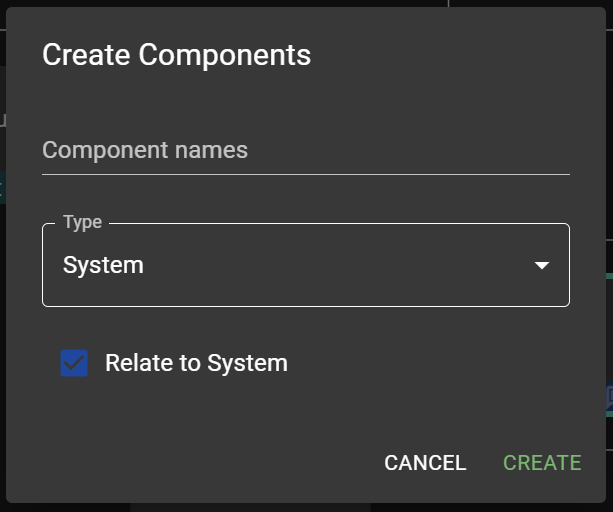Creating Elements
In a view where the create button is enabled: press the create button or + on the keyboard.
It is not possible to create elements in all views. In some views (e.g. the Dashboard view) the create button is disabled.
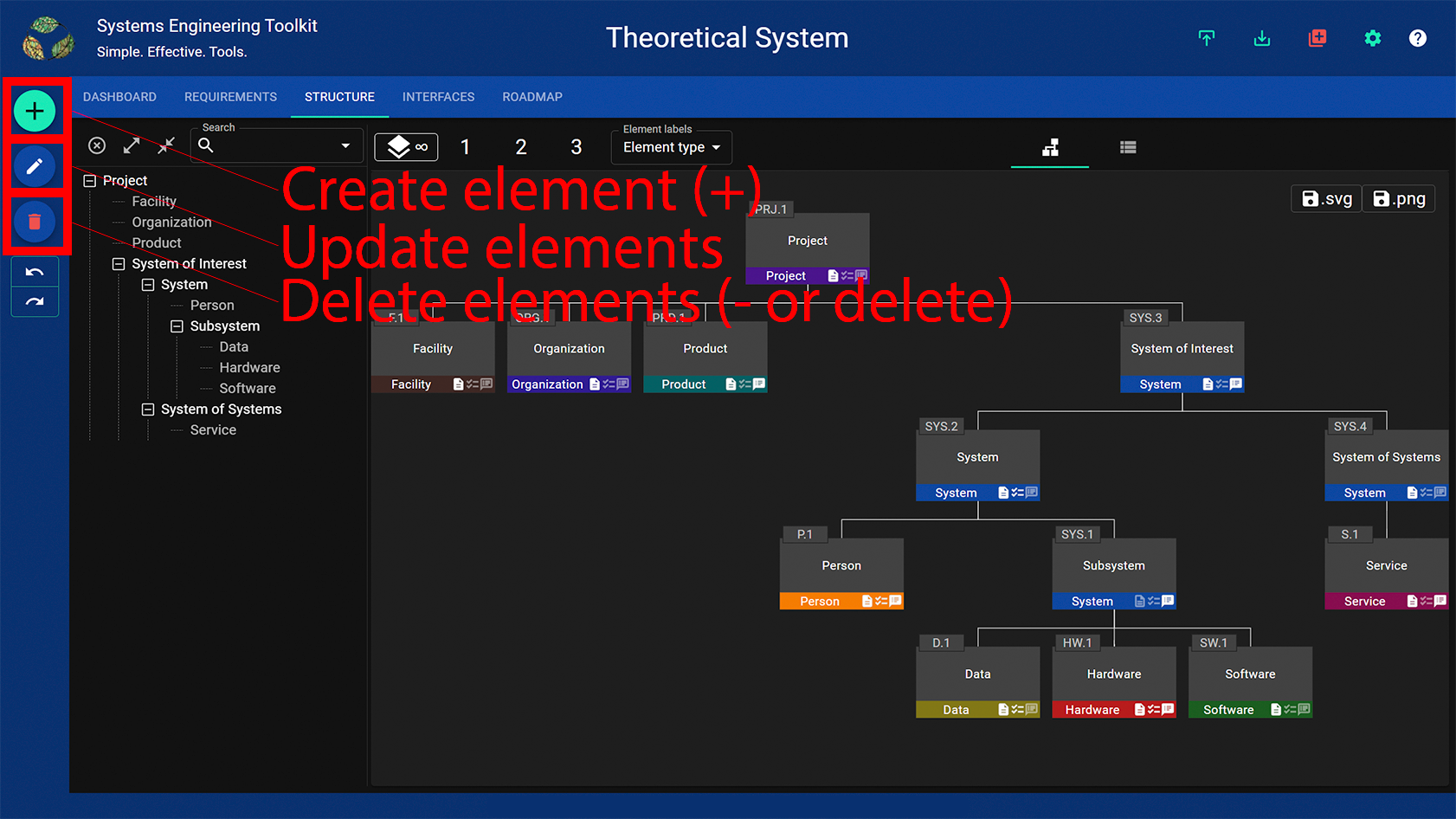
A dialog will pop up asking you to enter names for the new elements and, if applicable, providing the option to specify the type of elements to be created.
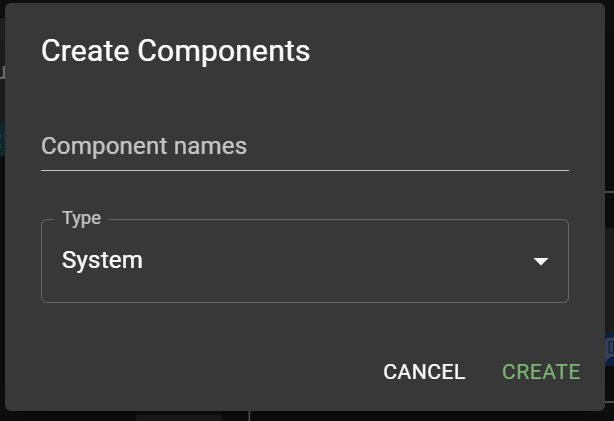
Enter one or more names for the new elements (seperated by commas), specify the type if applicable, and press the submit button or “enter” on the keyboard.
To create new elements as children of a selected element, select a parent element before pressing the create button or “+” on the keyboard.
The dialog that pops up has the option Relate to selected element selected by default.