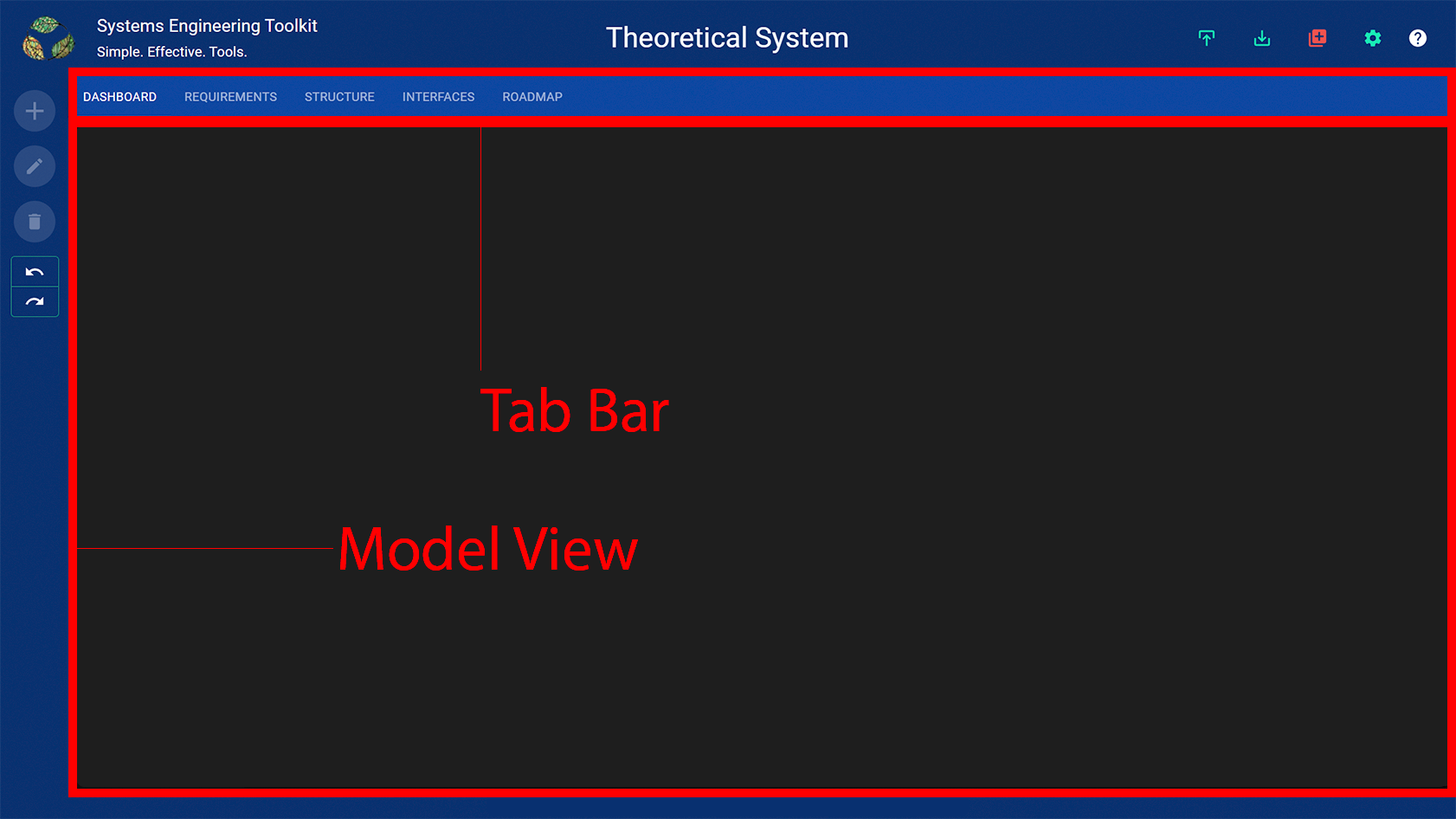Overview
This chapter provides an overview of the SE Toolkit web app layout.
- The name of the model is displayed at the top of the page.
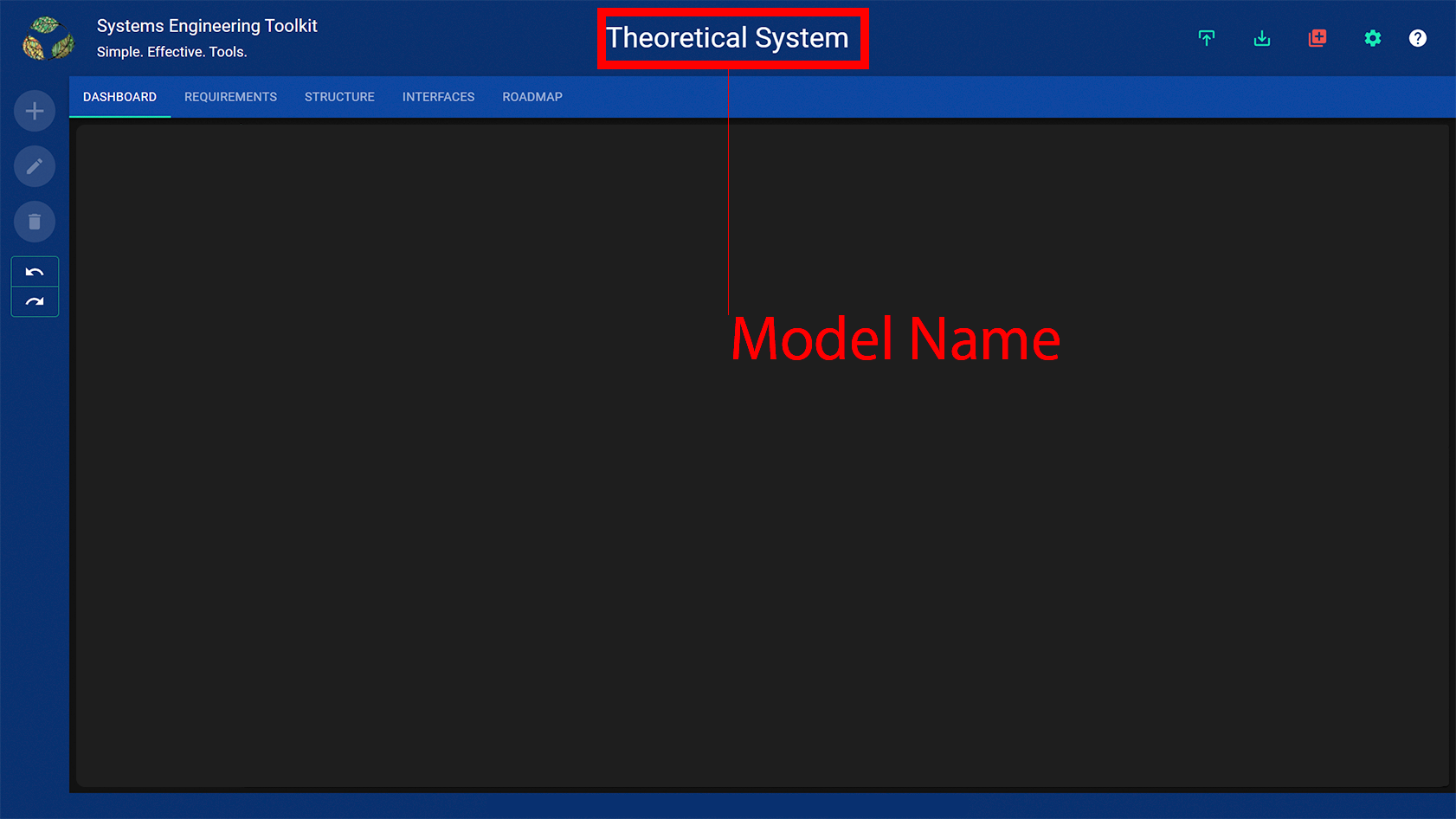
- The navigation bar provides application wide tools.
- The model bar provides tools to compose and modify the model.
- The undo and redo buttons provide the means to undo and redo modifications to the model.
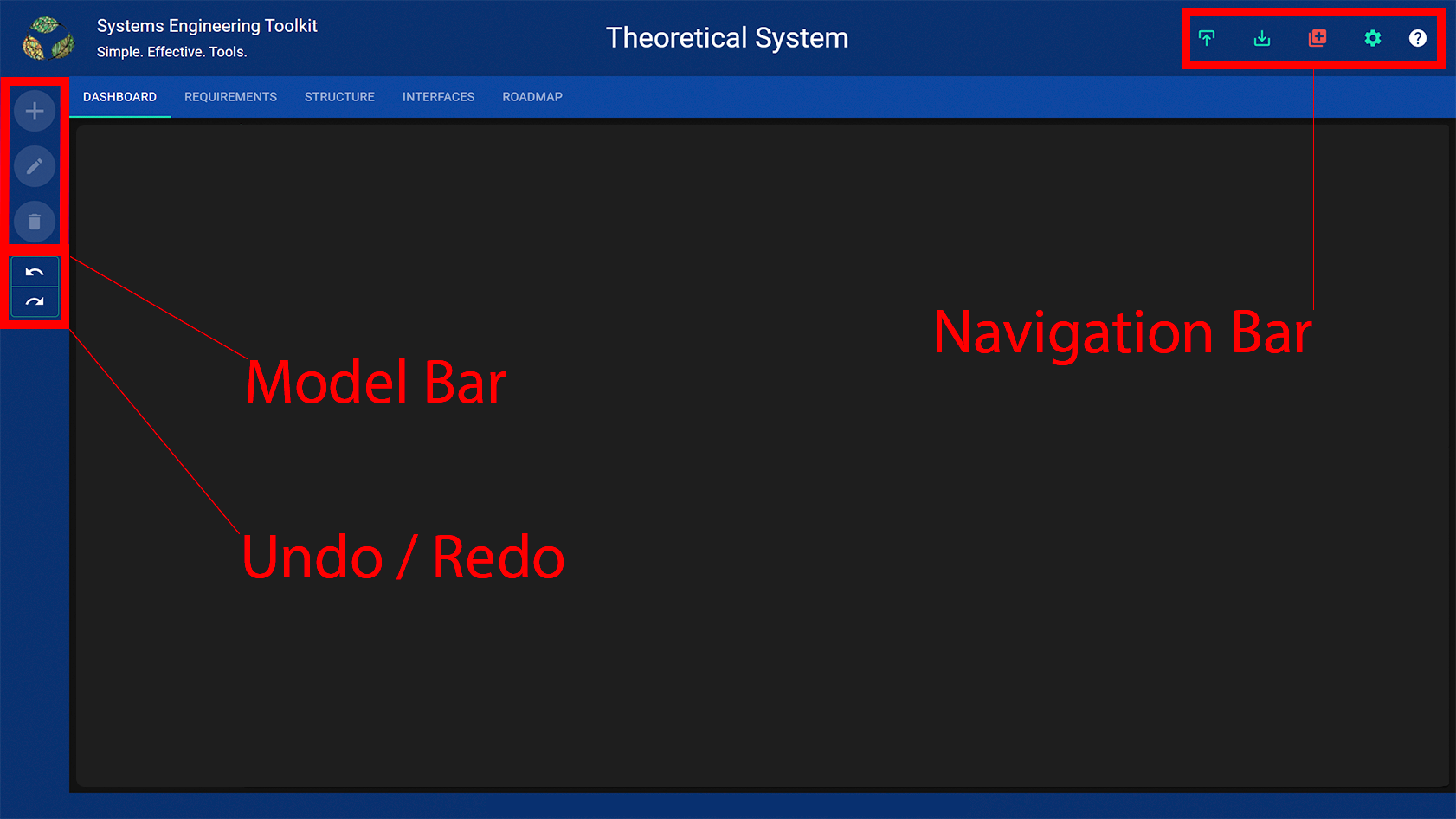
- The tab bar divides the views of the model into tabs. Each tab presents one view.
- The model view presents the selected view of the model.
- A model file can be loaded by dragging and dropping it onto the model view.
- Data can be imported from an xlsx file by dragging and dropping it onto the model view.