Table Views
The following views can be toggled between diagram and table modes:
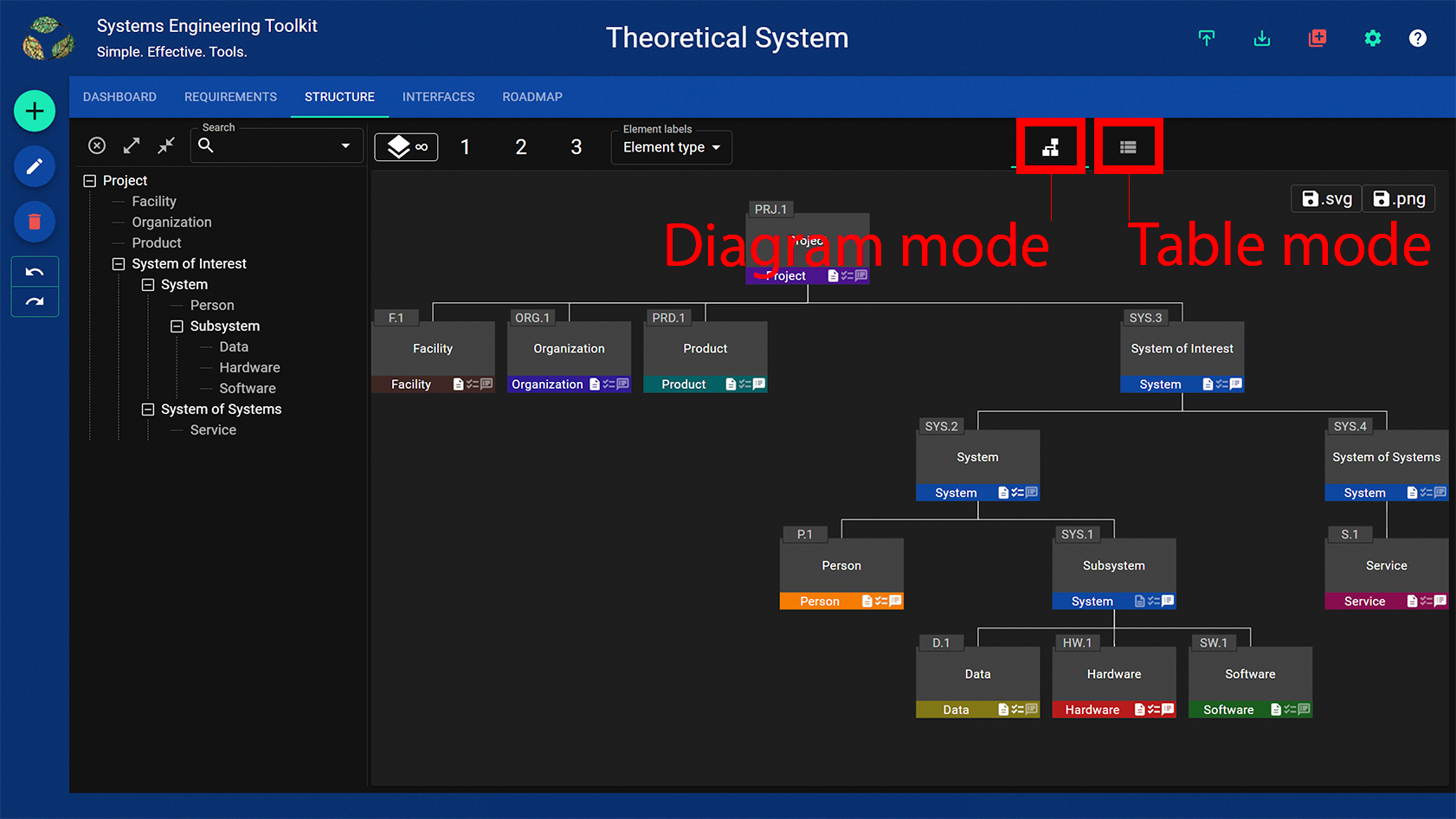
Press the table mode button. The elements in the diagram will be listed in a table containing columns for each attribute that is relevant to the current view.
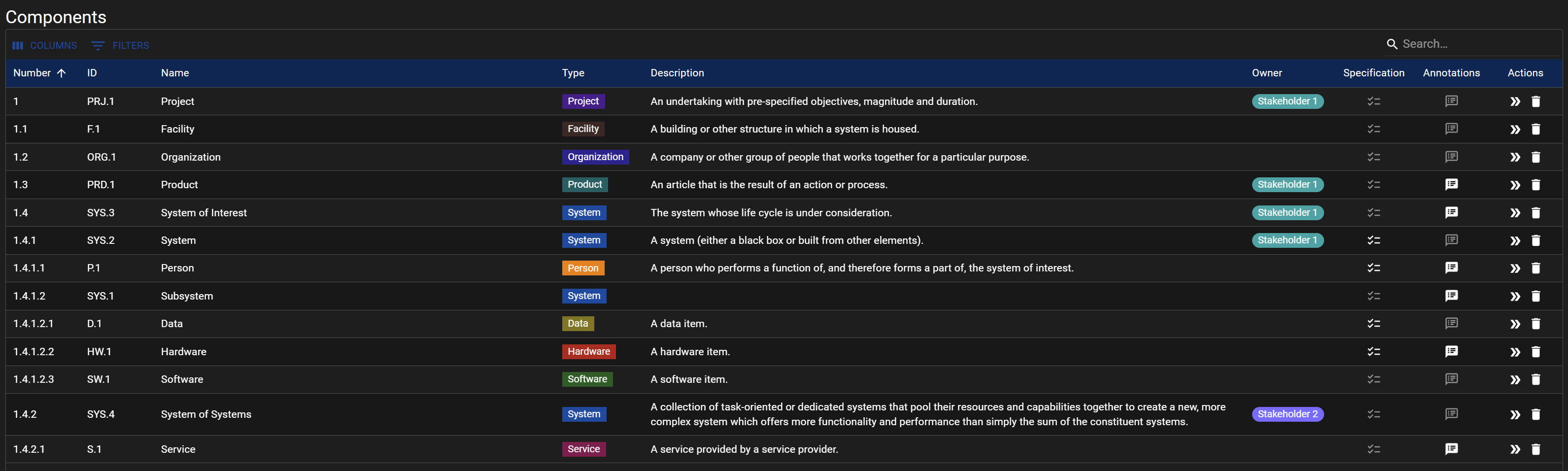
The table will contain exactly the same elements as in the diagram. This means, for example, that the root and depth settings in the Structure View affect the content of the table.
The table can be filtered or searched. Click the filter button to open the filter settings or type in the search box to search for elements.
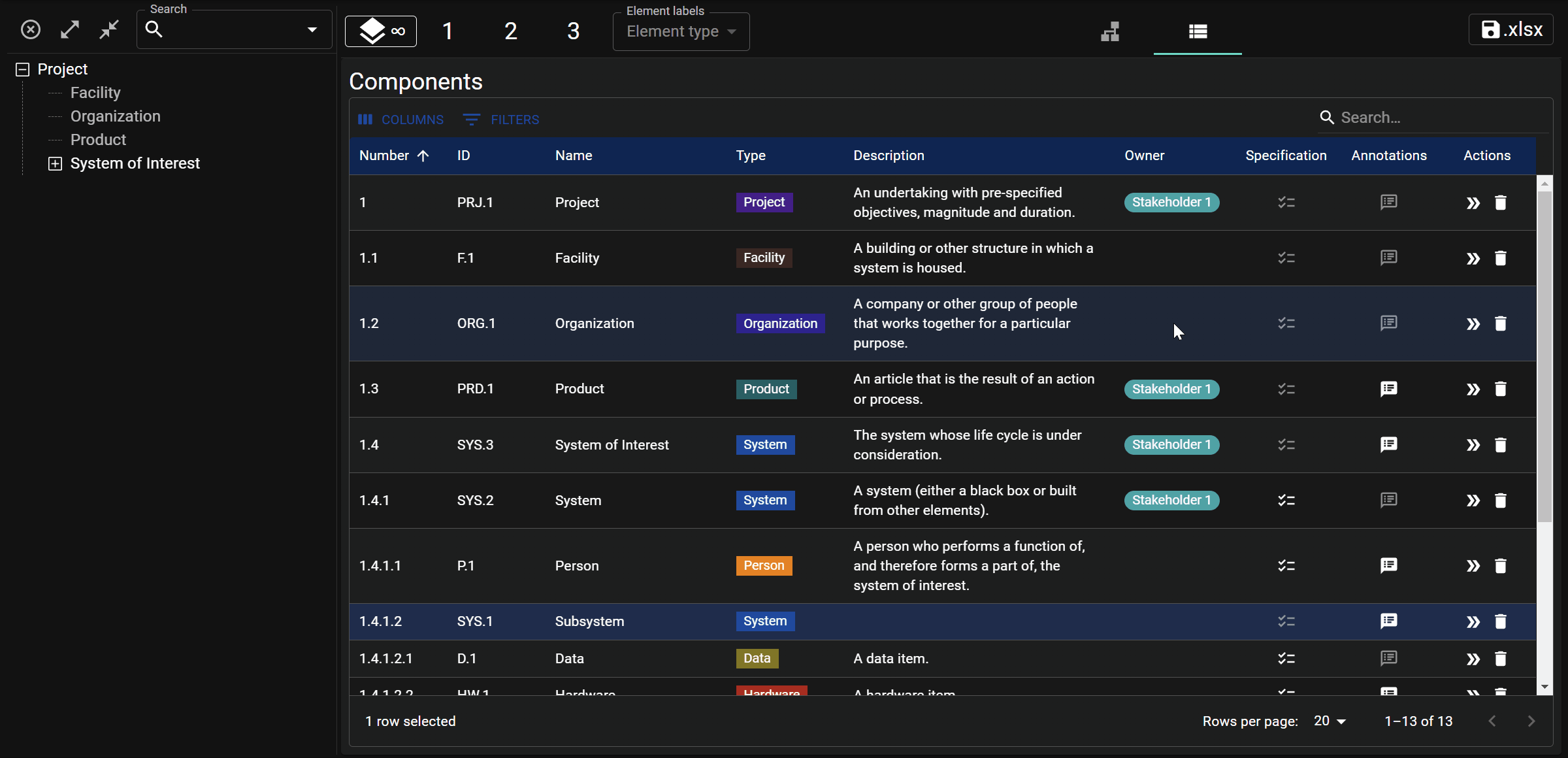
Most text fields can be edited in the table by double clicking in the respective column.
Unfortunately, editing text fields in tables is not possible using virtual keyboards on touch devices because the keyboard doesn’t pop up when double clicking on a cell.