Setting The Labels
Use the labels selector to choose what information is presented in the component labels.
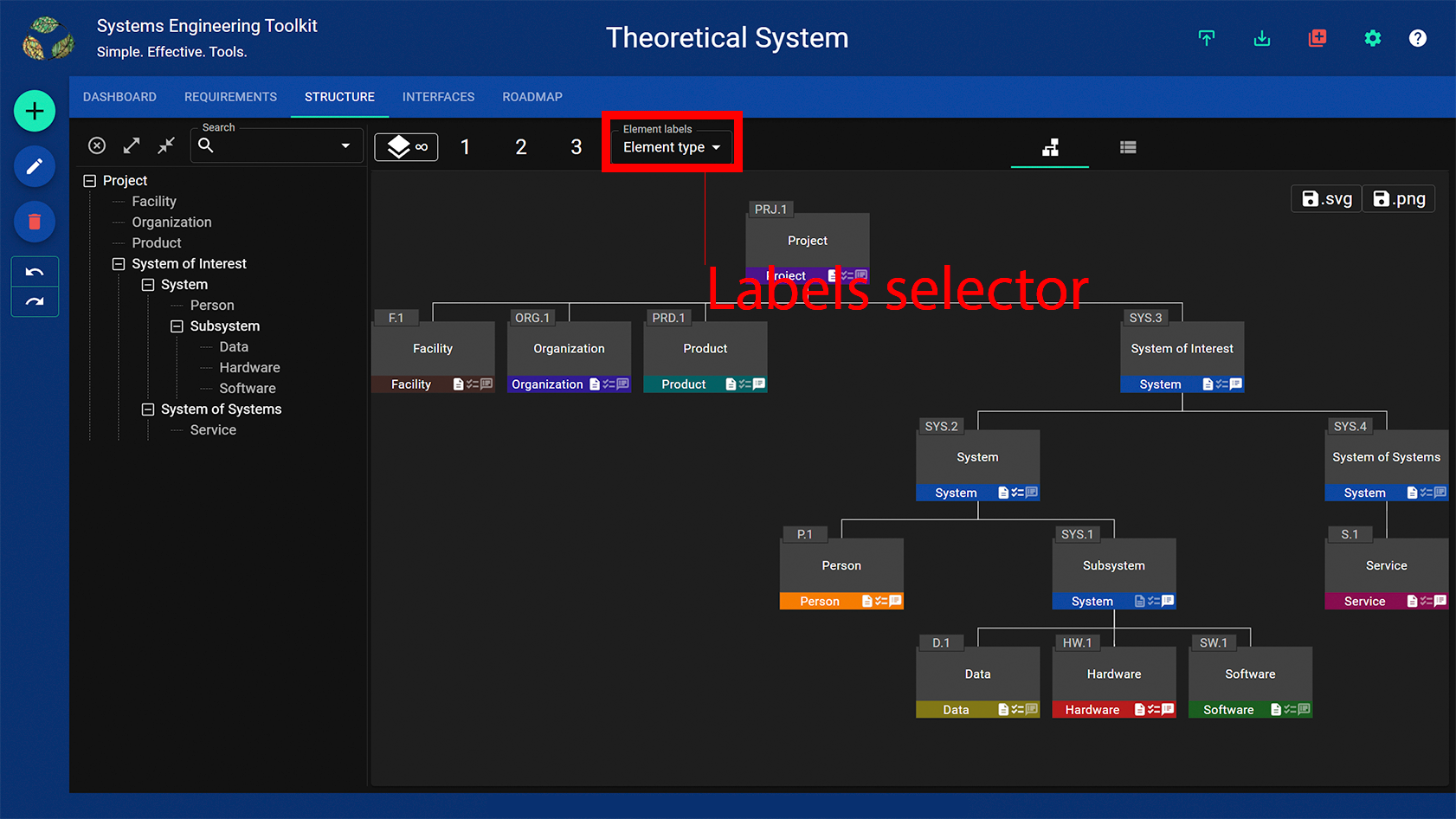
The default labels are the component type. Click or tap on the label to select a type.
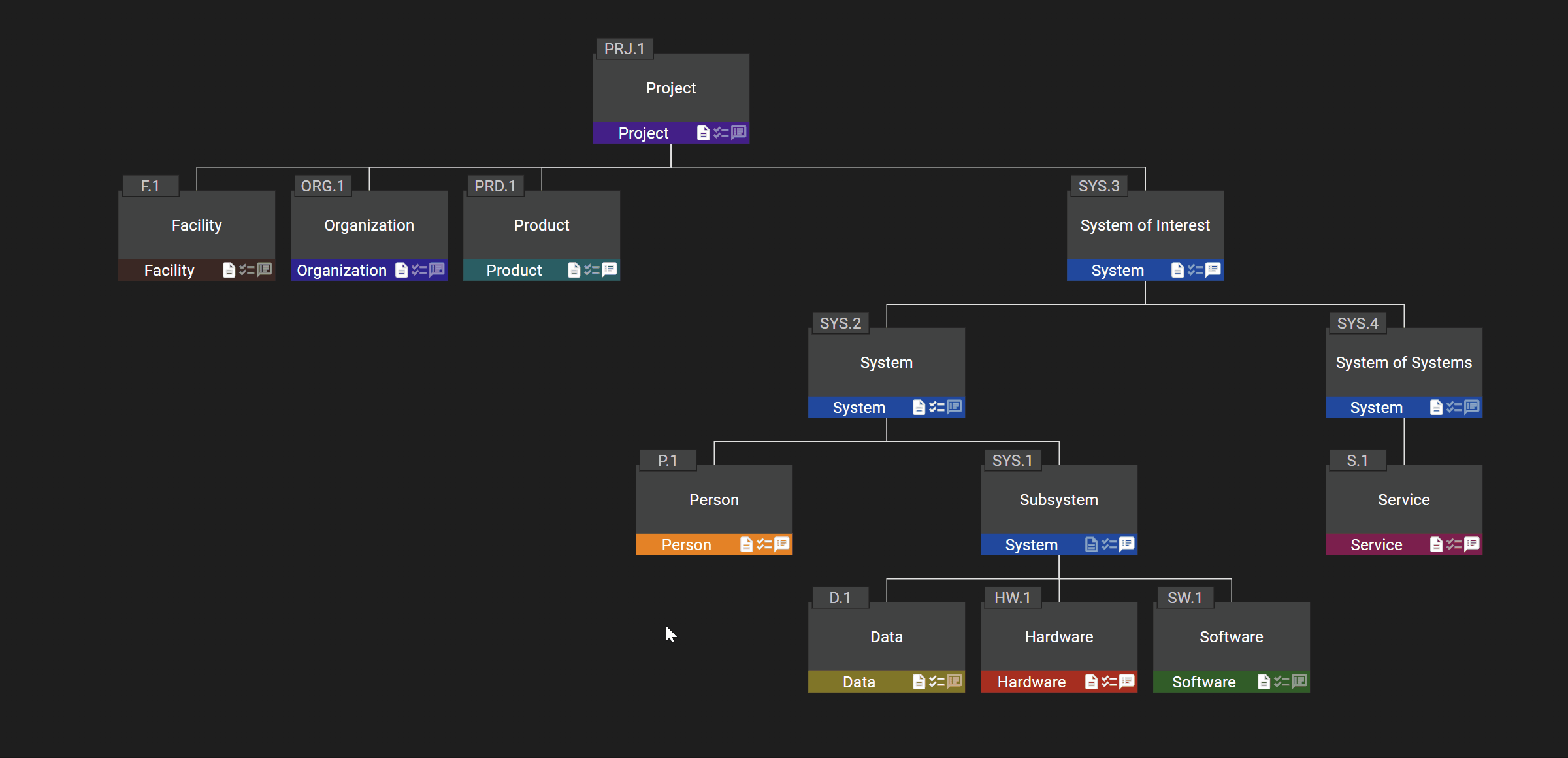
It is also possible to label each component with the responsible stakeholder. Click or tap on the label to select a stakeholder.
Create a new stakeholder by entering a name in the box. Set the colour for the new stakeholder using the colour picker.
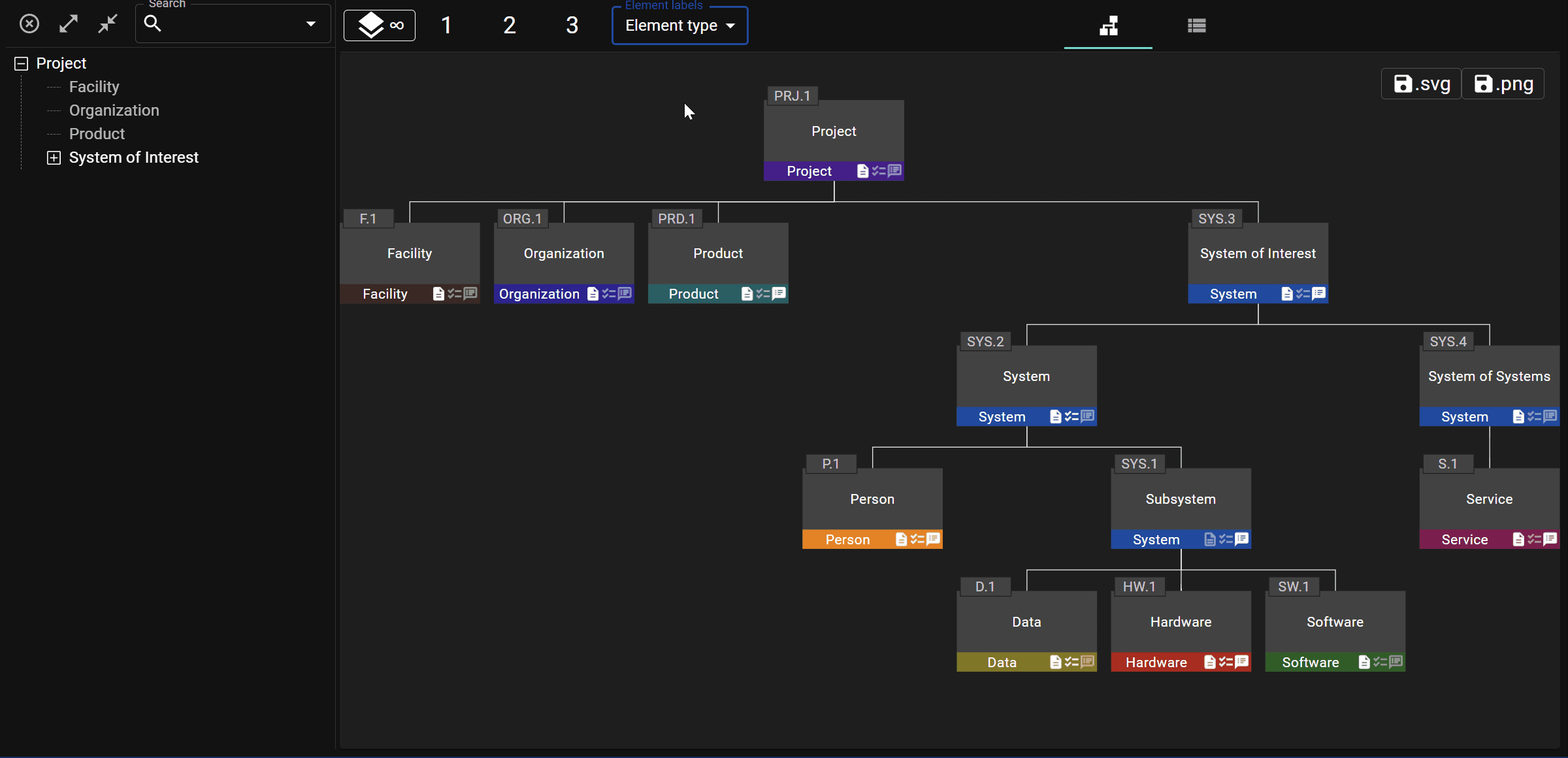
Stakeholders can be updated via the Dashboard View.