Saving a Model to a File
Click or tap on the unsaved changes icon to the right of the model name or press CTRL/CMD + S on the keyboard to quickly download the model in JSON format.

The filename will be the model name with the current date and time appended to it.
Alternatively, press the download button.
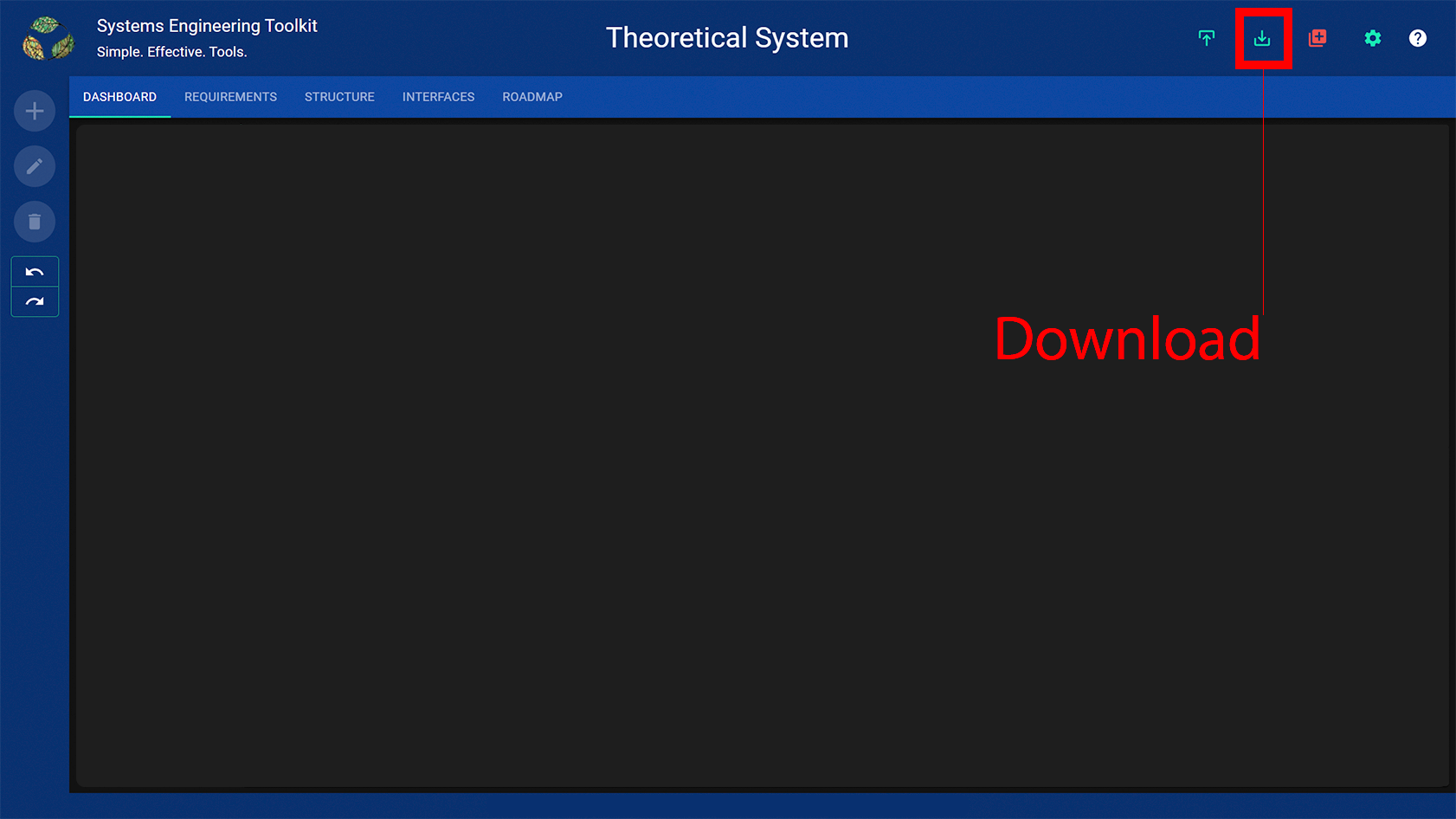
A menu will popup asking you in which format to download the model: JSON or XLSX. Choose an option by pressing it.

A dialog will popup asking you to enter a file name.
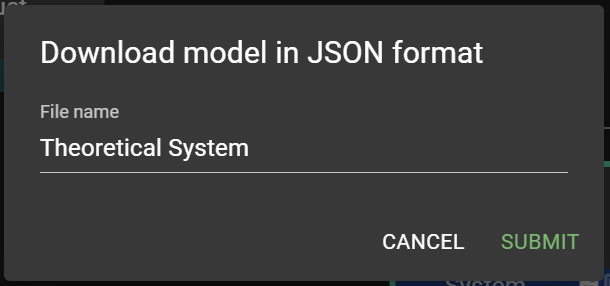
Enter a name for the file and press the submit button or “enter” on the keyboard.
The file will be saved to the local “Downloads” folder.
Save the model in JSON format in order to be able to import it into the SE Toolkit web app again.
Saving the model in JSON format will cause the unsaved changes icon to the right of the model name, which indicates that the model has been modified, to disappear. The icon will reappear the next time the model is modified.