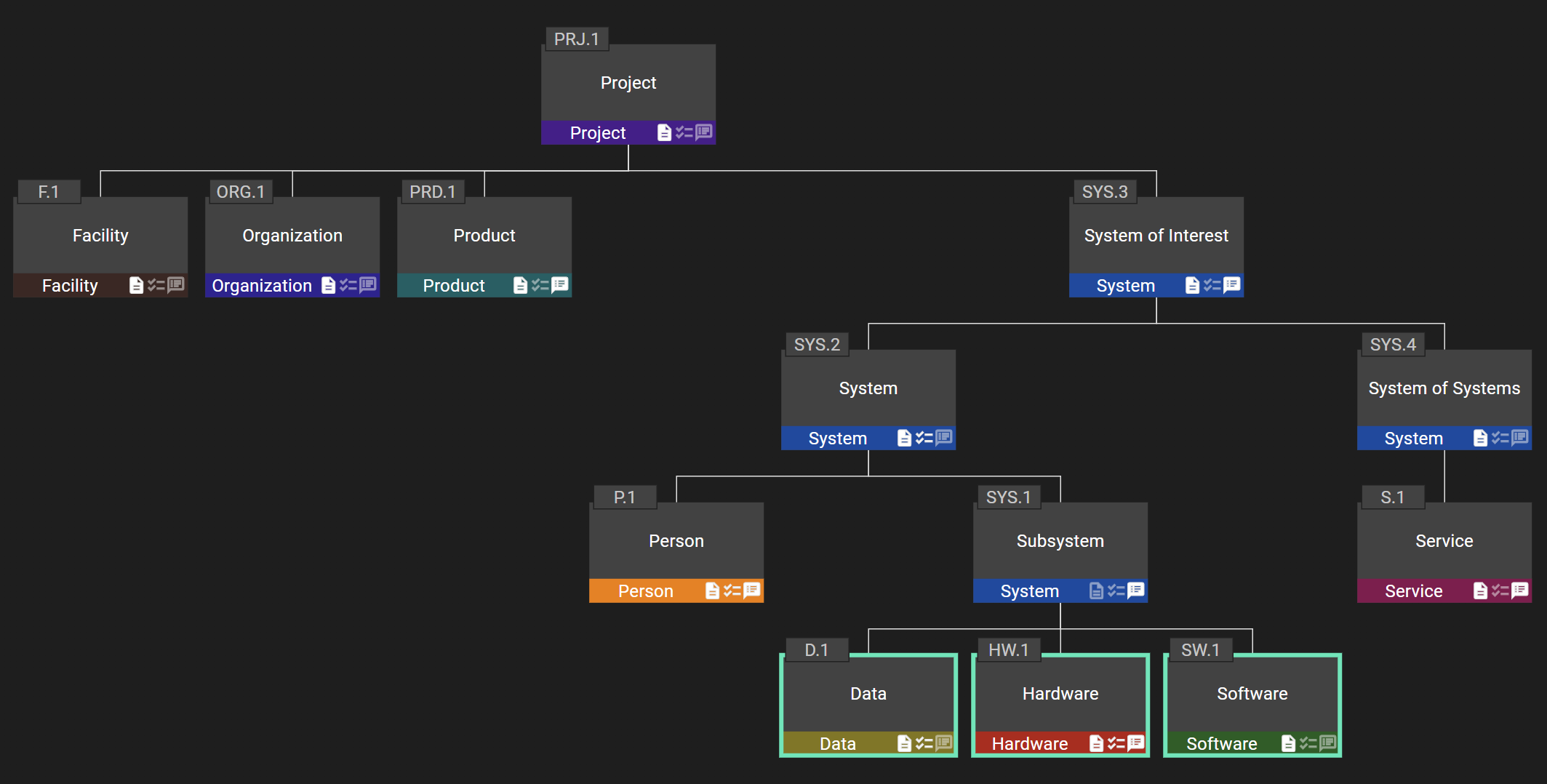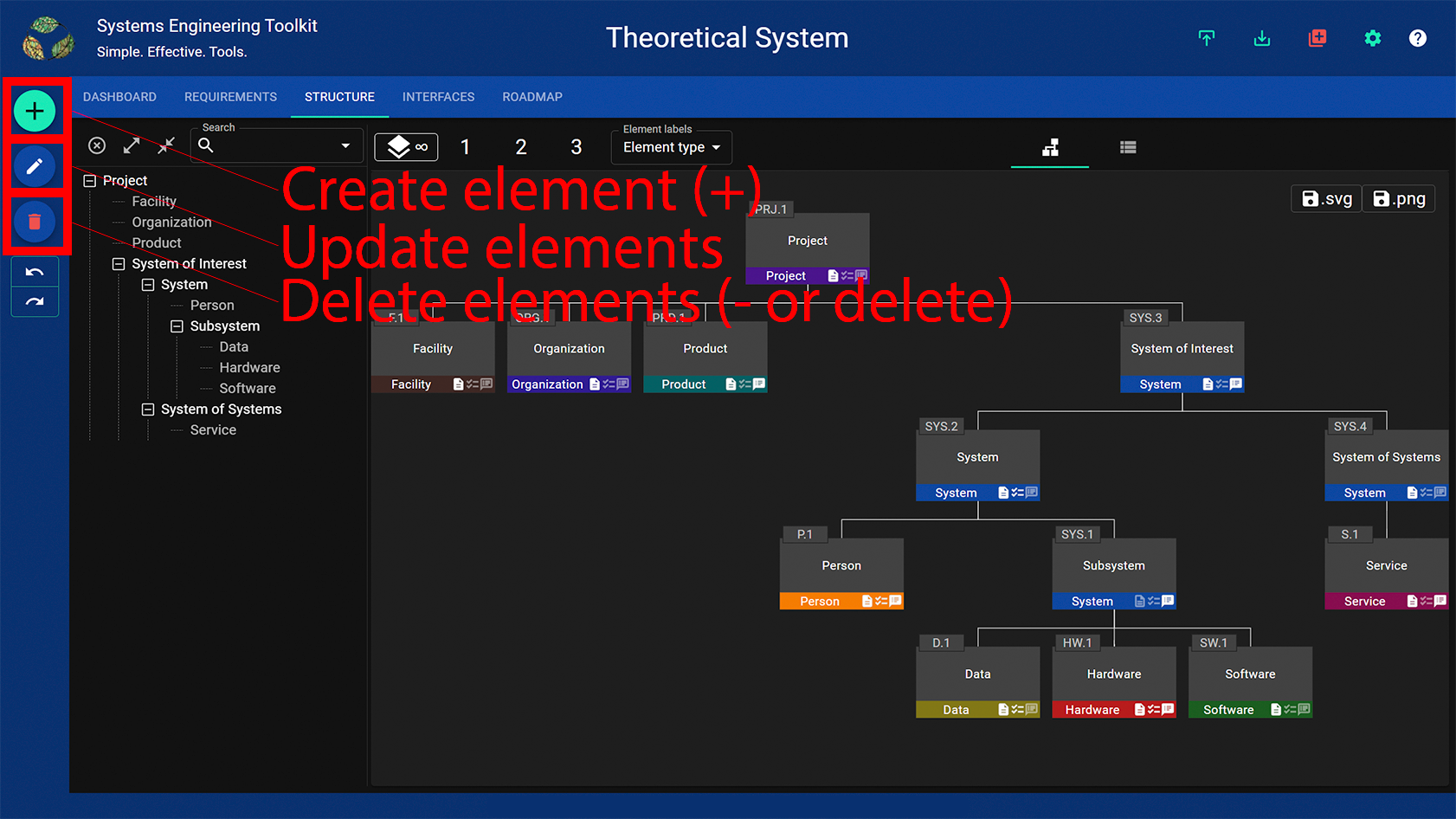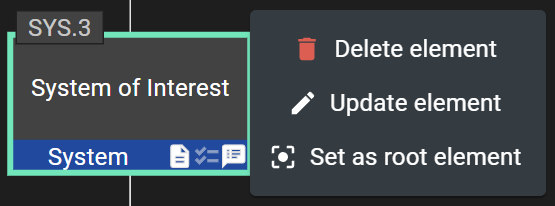Deleting Elements
In a view where the delete button is enabled: select one or more elements.
Selected elements are surrounded by a green border. CTRL/CMD + CLICK, SHIFT + CLICK, or TAP to add an element to the current selection.
Either press the delete button or press - or DELETE on the keyboard, or right click / tap with two fingers and select delete elements from the context menu.