Inserting Milestones
In order to insert an milestone between two other milestone in the roadmap, click or touch the milestone and drag the link over to the connector between the two milestone where it should be inserted, then let go.
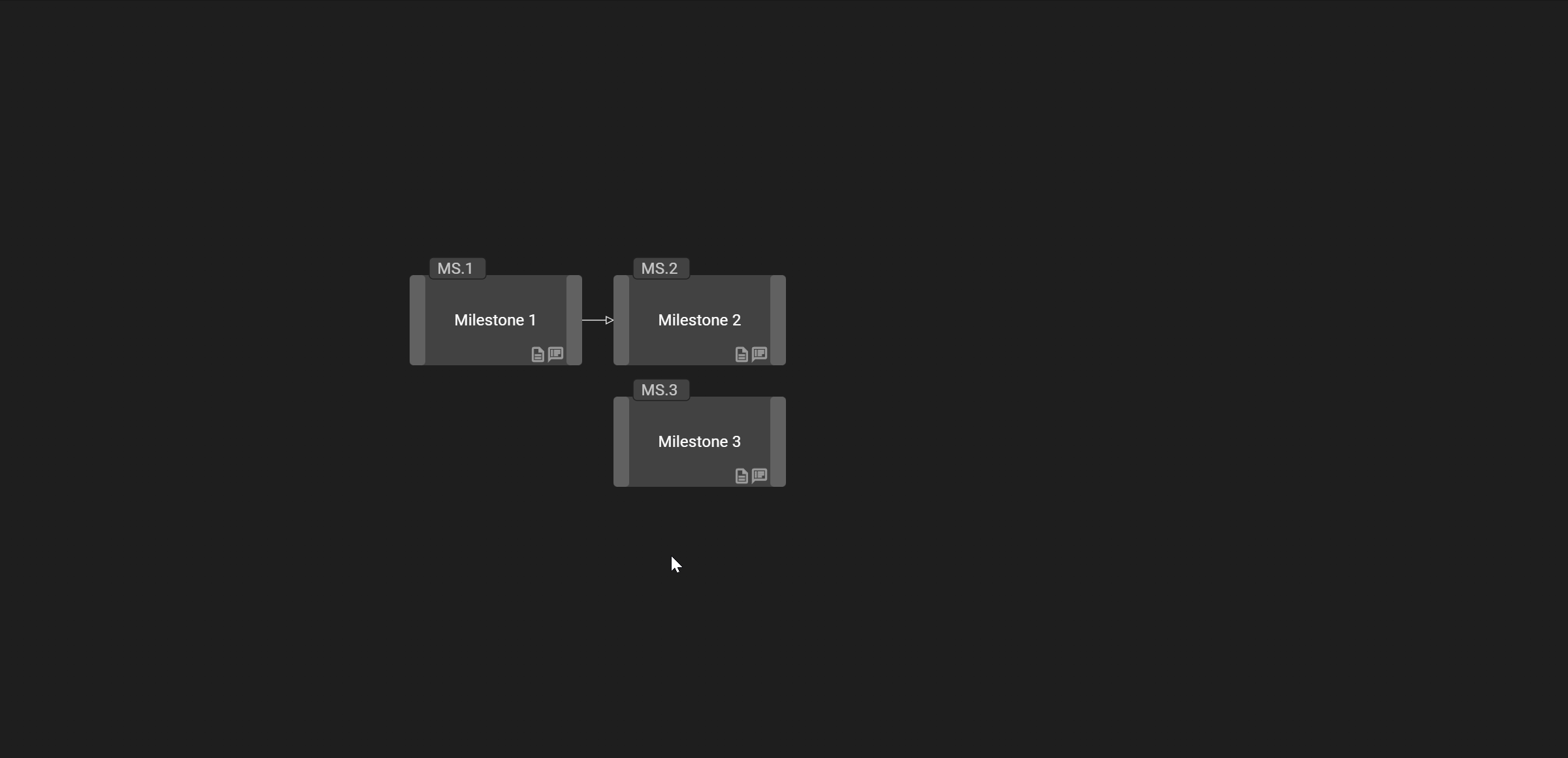
When using SE Toolkit with a pointing device (e.g. a mouse) the connector will be highlighted when you hover over it in order to indicate where the component will be inserted. This highlight does not appear when using touch inputs but the interaction still works.