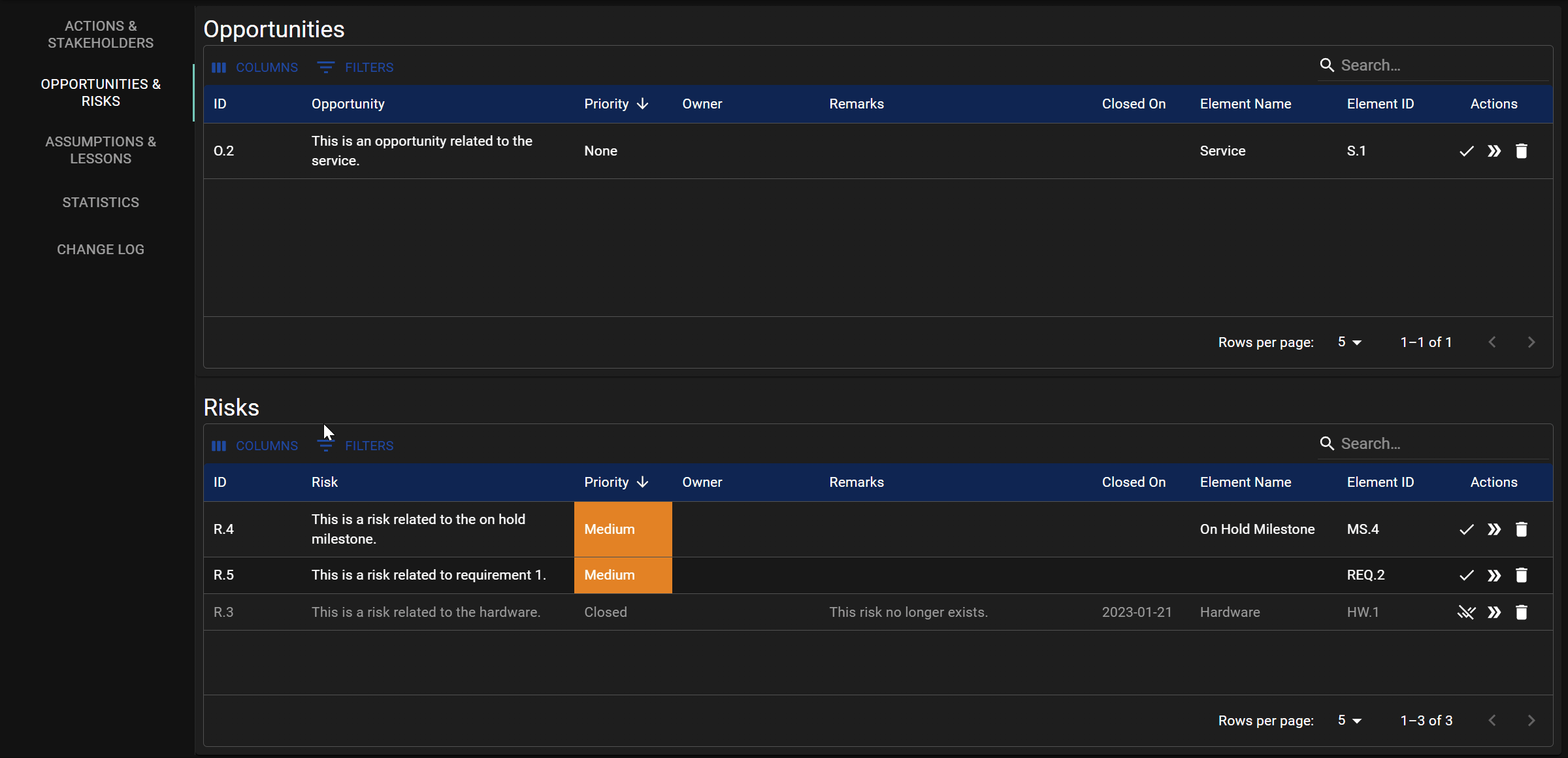Annotation Tables
Annotation and stakeholder tables offer text fields which can be edited by double clicking in the respective column.
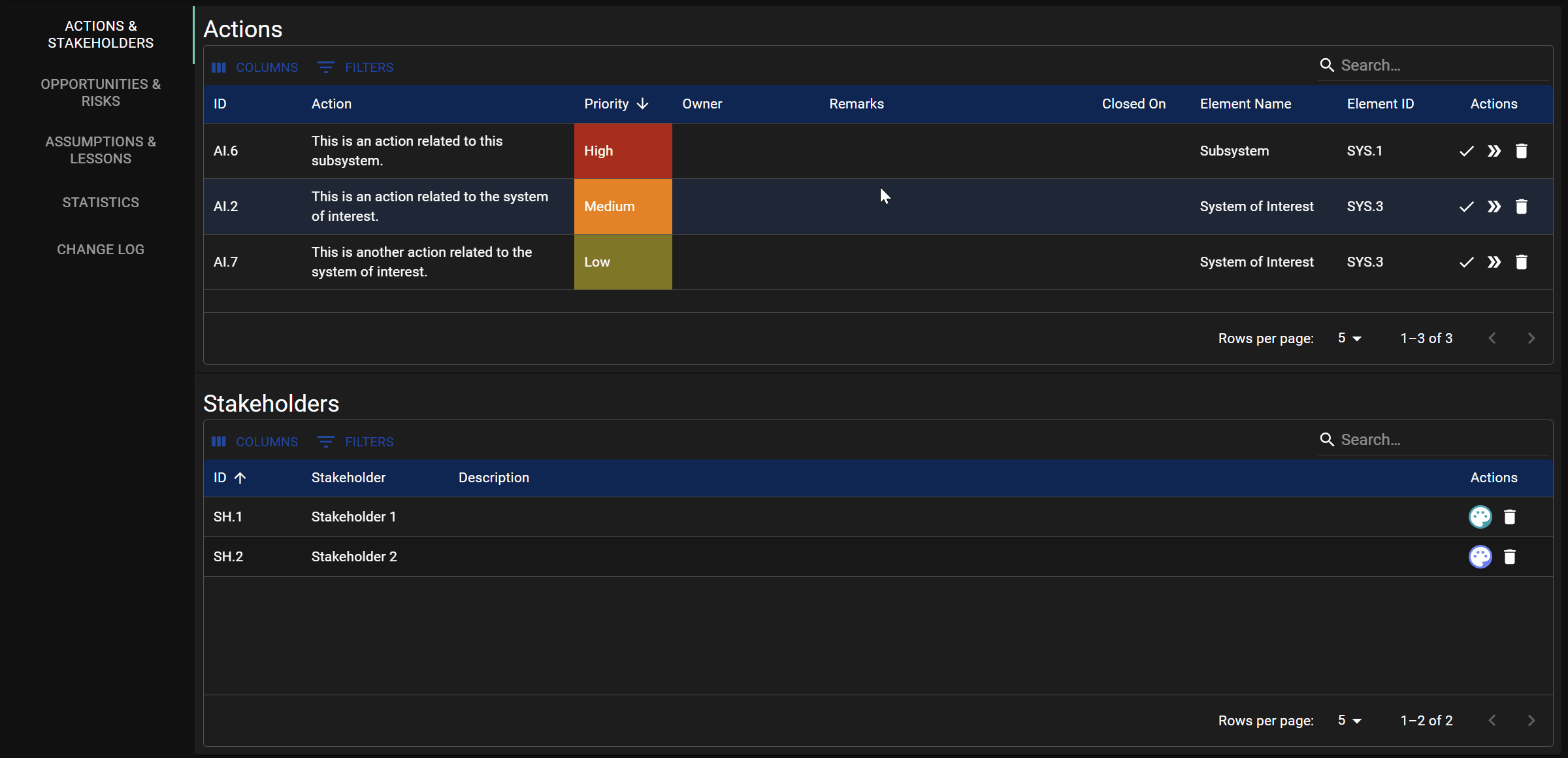
They also offer a column on the right hand side containing additional actions.
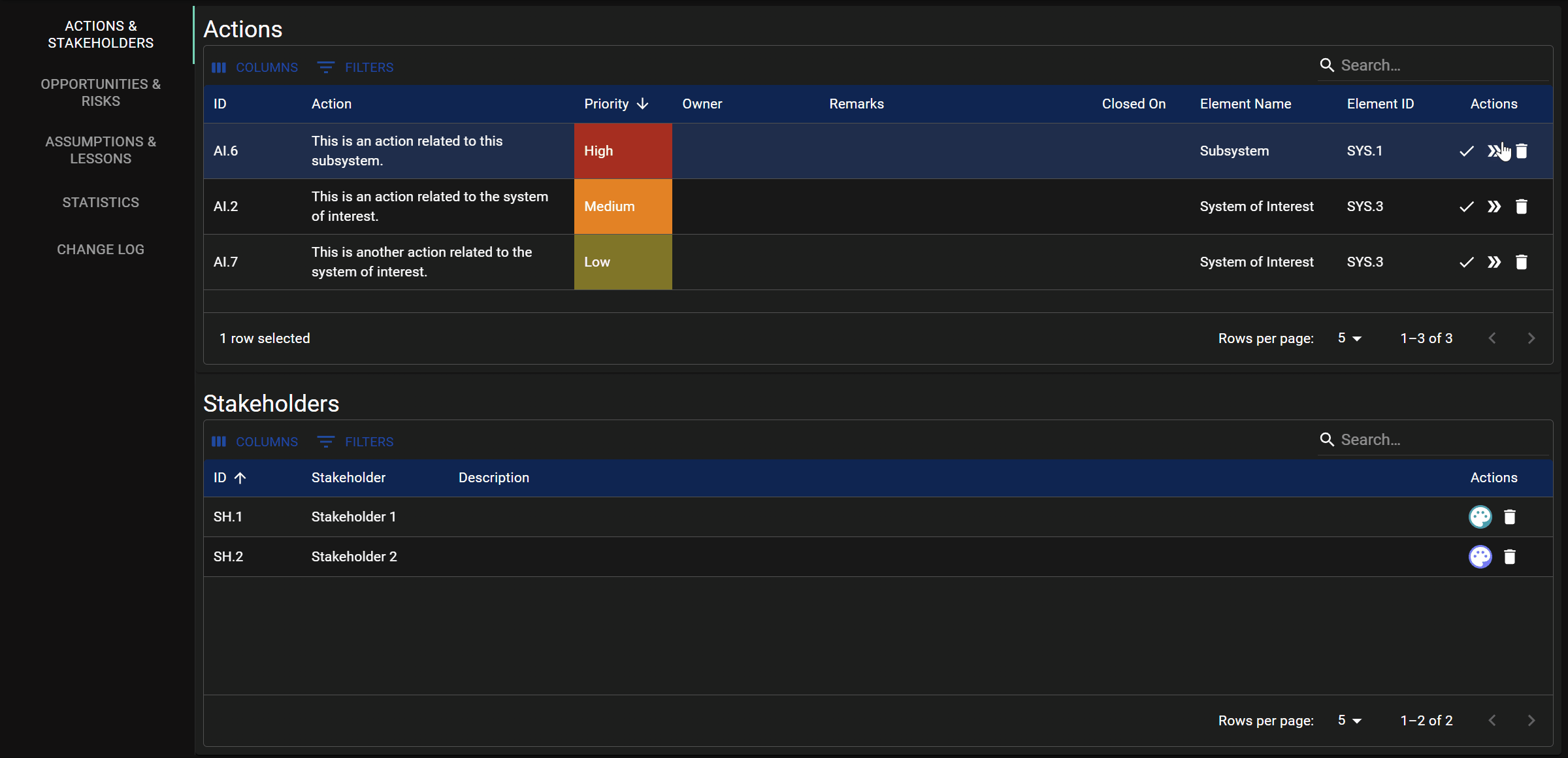
It is possible to change the type of an annotation via the annotation table in the dashboard view.
- First, make sure the that the Type column is displayed.
- Then, double click on the type of the annotation you want to change.
- Select the new type from the drop down menu.
- Click outside the table cell to save the change.
The annotation will continue to appear in the current table, even if the new type is no longer applicable. The contents of the table will be updated when the view is refreshed.