Setting The Depth
The depth setting determines how many layers are displayed below the root element of the structure.
Press the depth button corresponding to the desired depth.
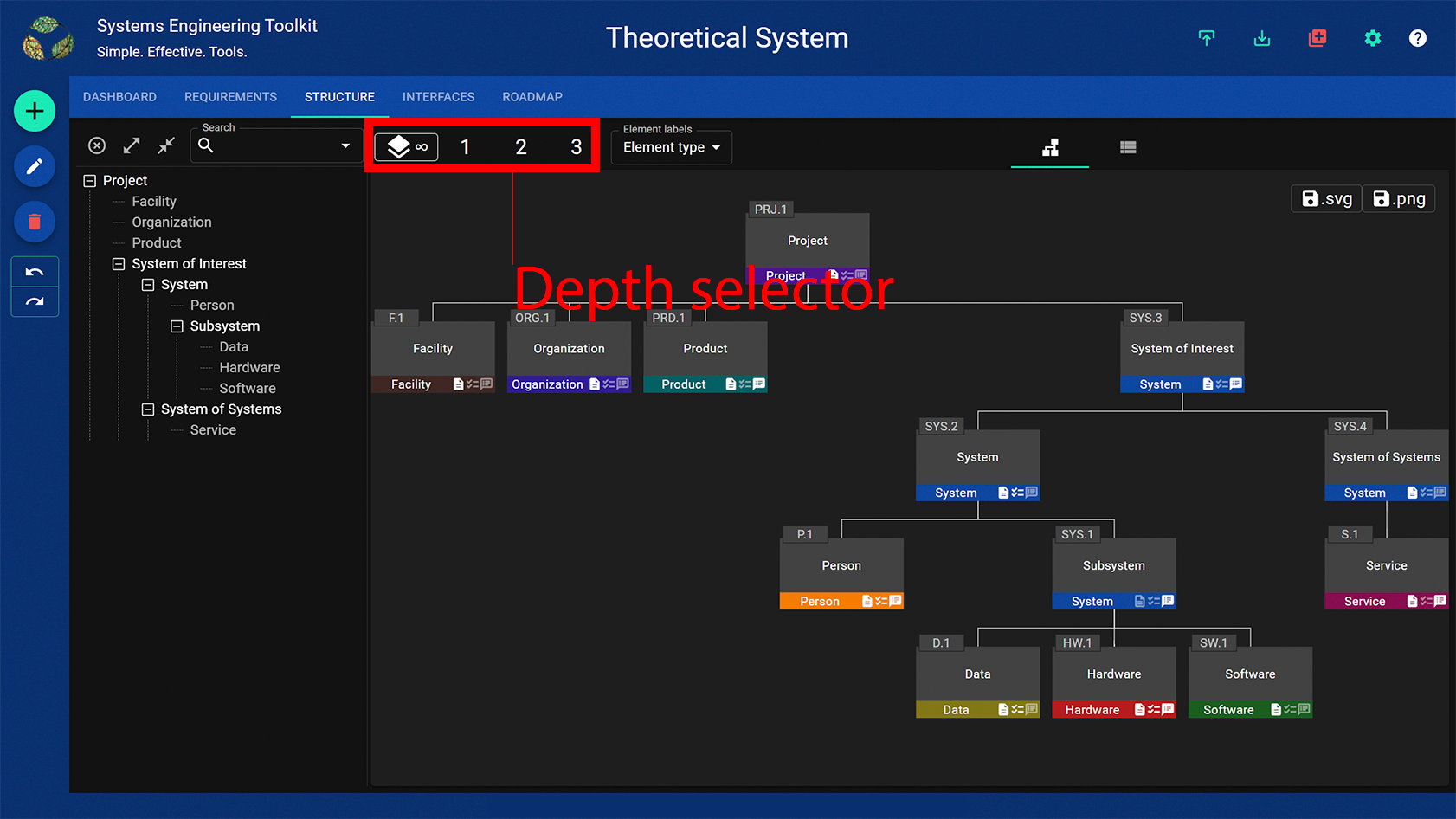
Use the keyboard shortcuts “1”, “2”, or “3” to set the depth to 1, 2, or 3 respectively. Press “0” to reset the depth to ∞ and display the whole model.
Examples
Depth = 1 
