Importing Elements
Elements can be imported from a file in xlsx format. Elements which already exist (i.e. the element ID is present in the model) will be updated with the values from the file. Elements which do not exist will be created.
Drag and drop the xlsx file you want to import onto the model view. The file will be parsed and changes will be applied to the model in a single operation. This means that, if you change your mind, you can simply undo the import by pressing ctrl/cmd+z.
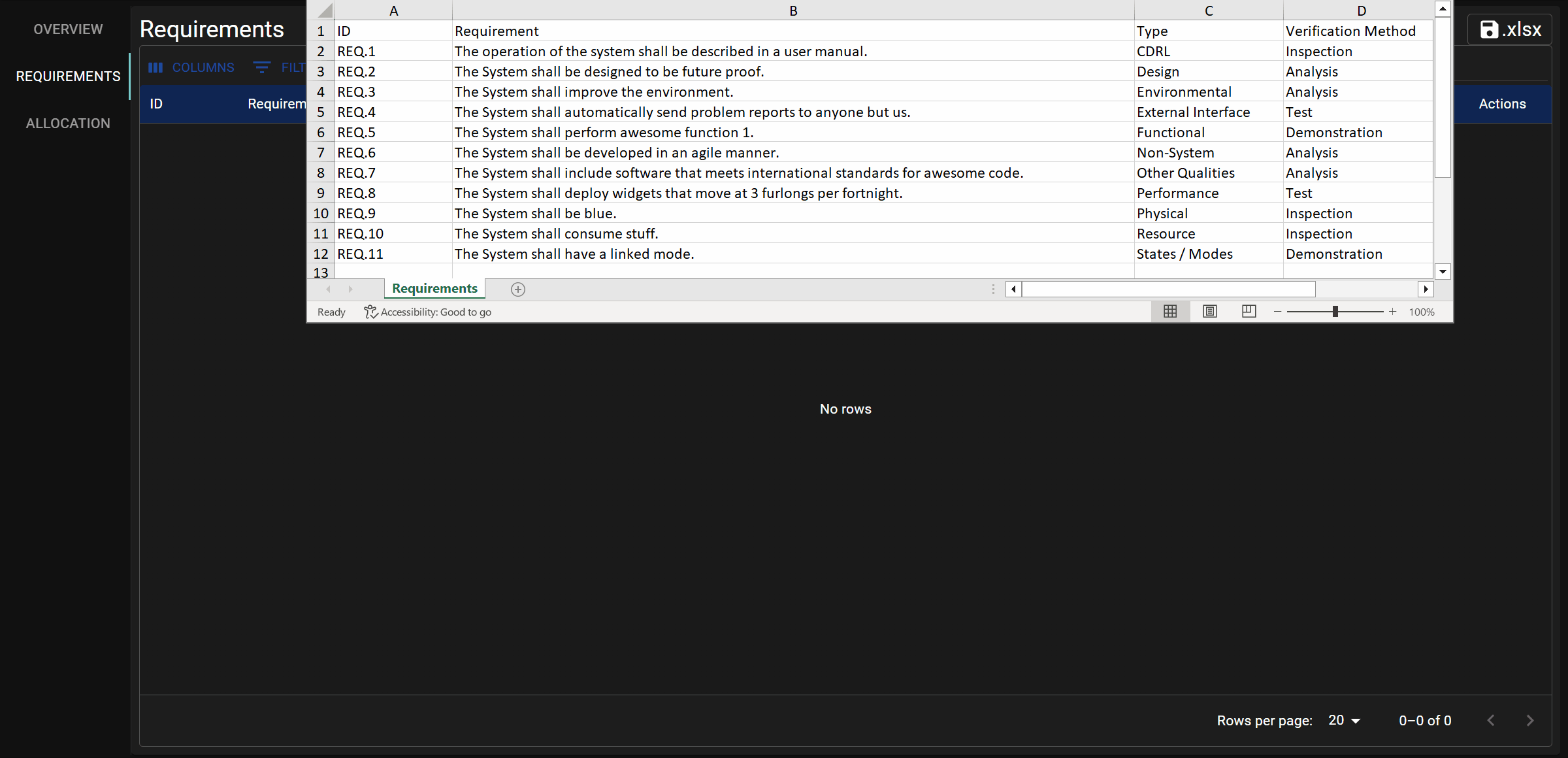
Currently, it is only possible to import the following element metatypes:
- Requirements from an xlsx worksheet of the same name.
- Components from an xlsx worksheet called “Structure” (corresponding to the structure view).
All other sheets will be ignored. The best way to obtain the data structure for each sheet is to make an export to xlsx and then use that as a template for your import.