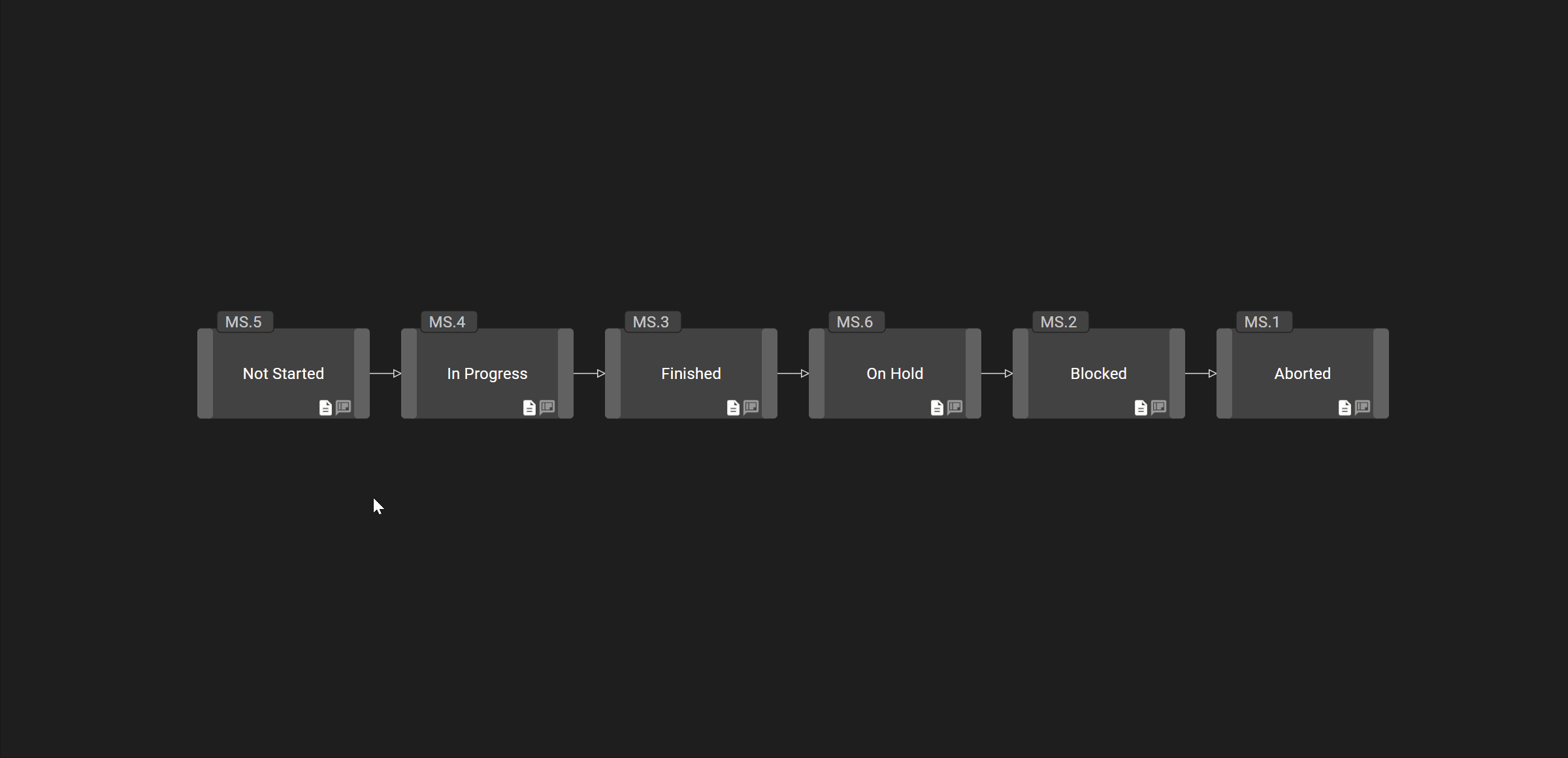Setting Milestone Status
Milestone status is represented as follows:
Click or tap on the coloured status bars to the left or right of the milestone name.
Clicking or tapping on the left status bar toggles the status between not started and in progress, or, if the milestone is blocked then it will set the status to aborted.
Once the milestone is in progress, clicking or tapping on the right status bar advances the status as follows: finished -> on hold -> blocked -> in progress.