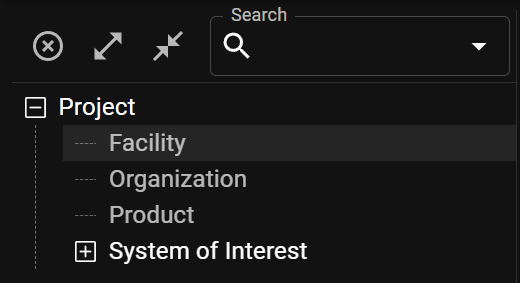Setting the Root
The root setting determines which component is displayed at the top of the system structure.
Right click on, or tap the component you want to set as the root component with two fingers and select “Set root component” from the context menu. Alternatively: press and hold CTRL/CMD and double click on the component.
If the selected root component is not a root component of the hierarchy, then an icon is displayed above it indicating that it has a parent component. Clicking on the icon will set the parent to be the root component, thereby allowing navigation back up the hierarchy tree.
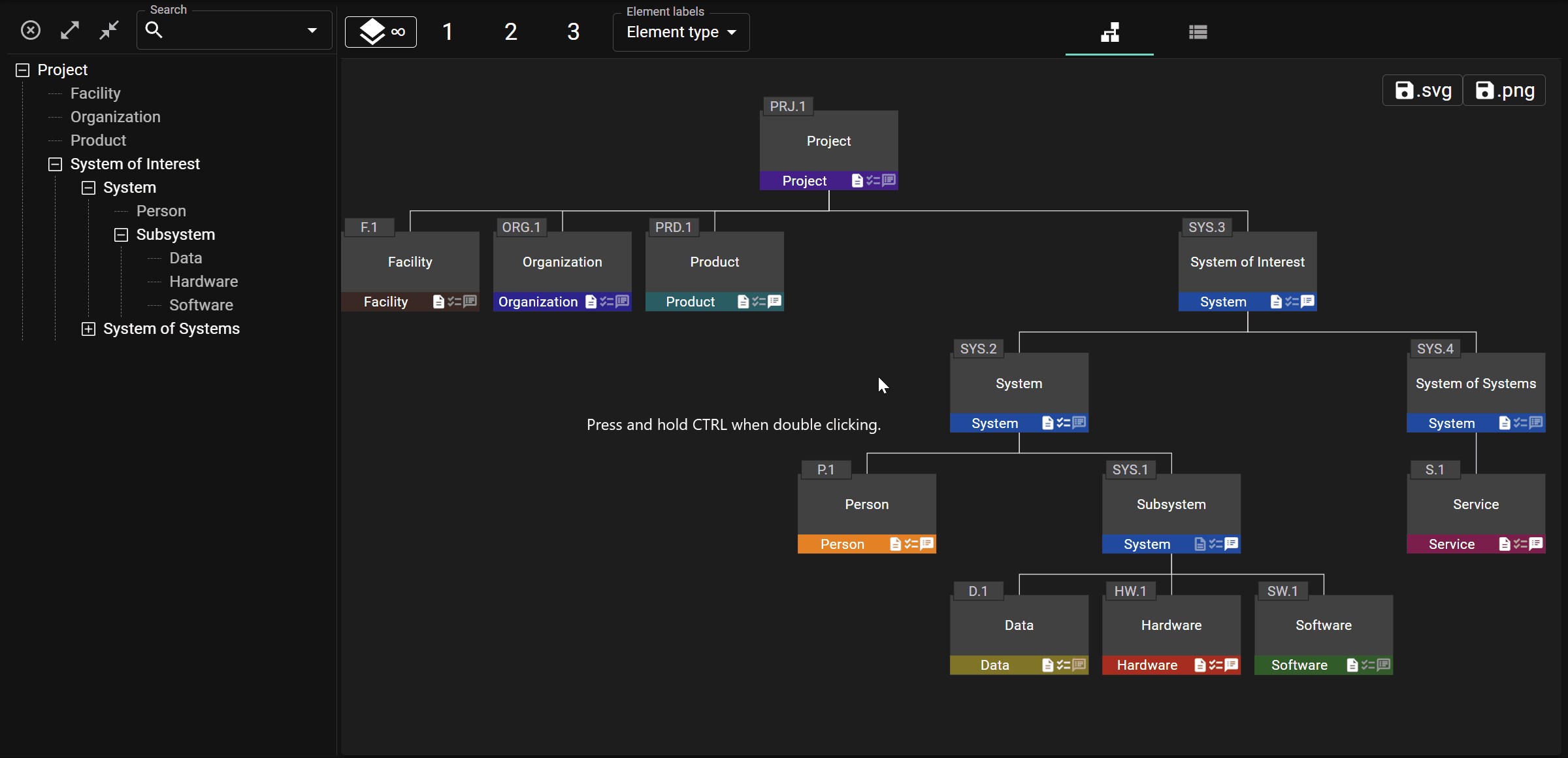
Click or tap on the cross icon to the top left of the tree view to clear the root setting.