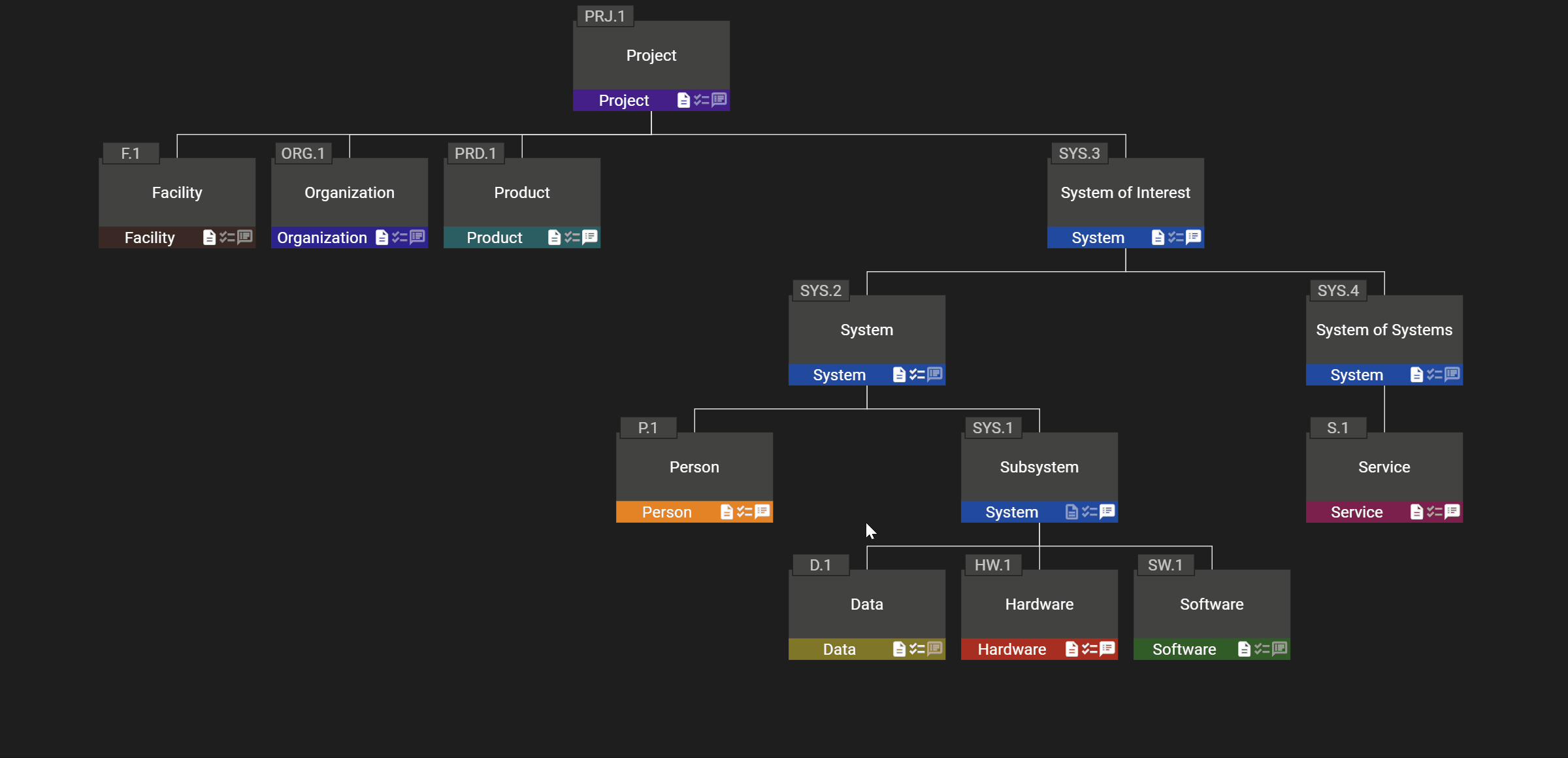Attaching & Dettaching
In order to attach a component to the structure, either: click or touch the component and drag the link over to the component that you want it to be built in to, then let go.
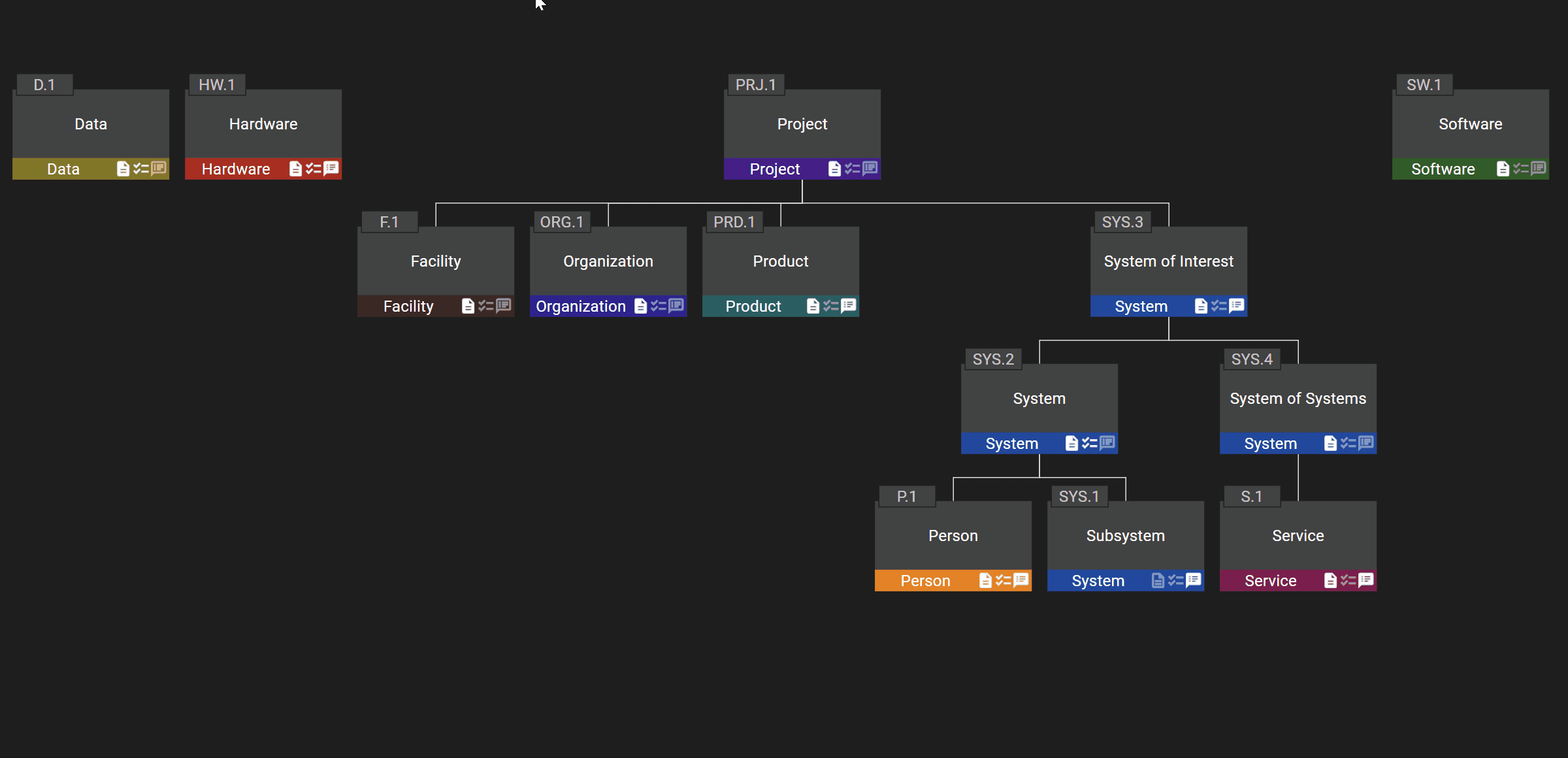
or: select the desired parent component before pressing the create button or “+” on the keyboard. Select the option Relate to selected component (it is selected by default), and press the submit button.
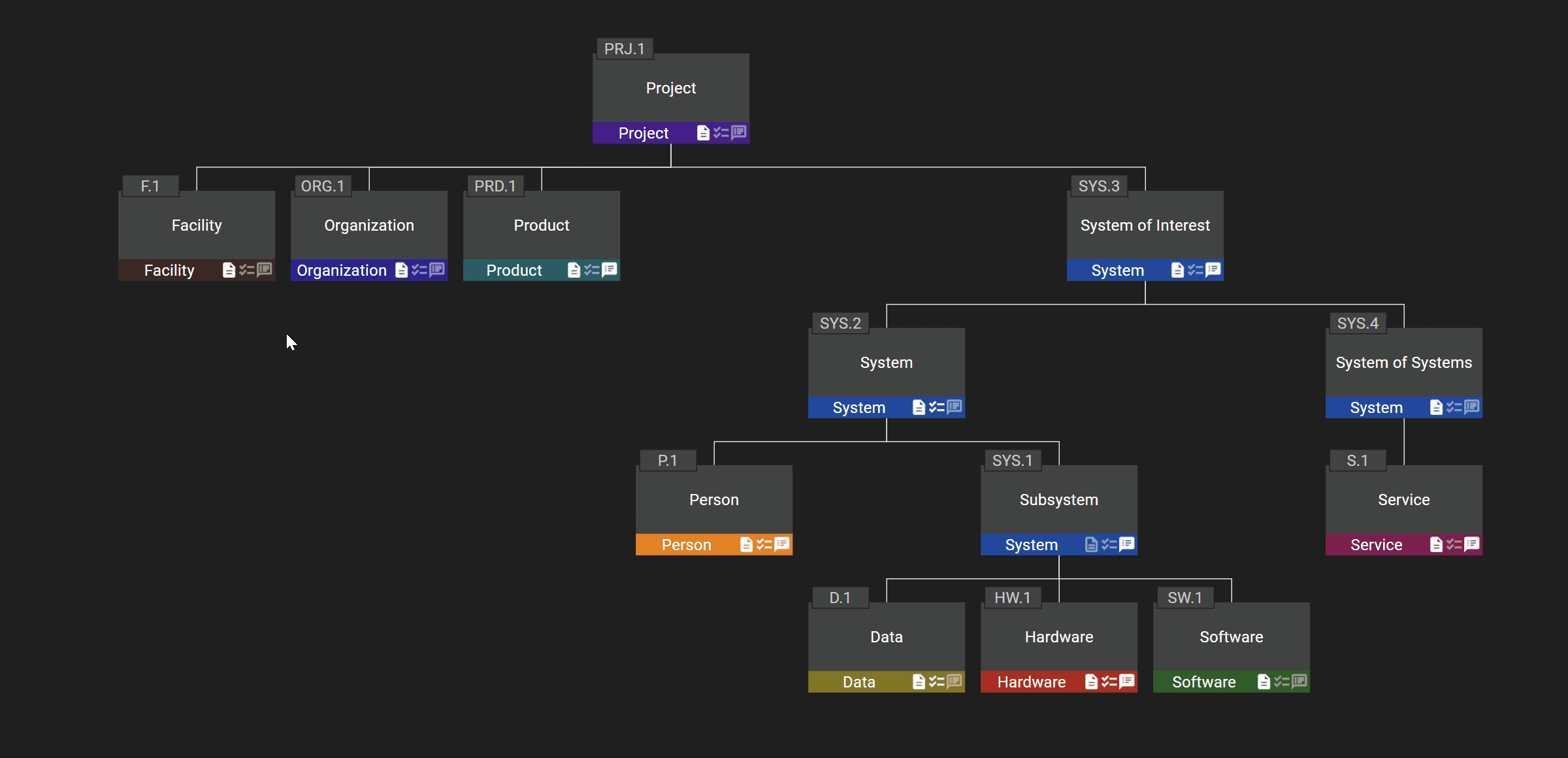
If the component is attached at a level that is not displayed (because the depth is set to a value less than the level at which the component is attached) then it will “dissapear”. Increase the depth to see it.
In order to dettach a component from the structure, click or touch the component and drag the link over to the component that it is built in to. If the component does not appear anywhere else in the structure, then it will move to the root level.